Safe guarding Sensitive Data in ASP.NET Core with Secret Manager
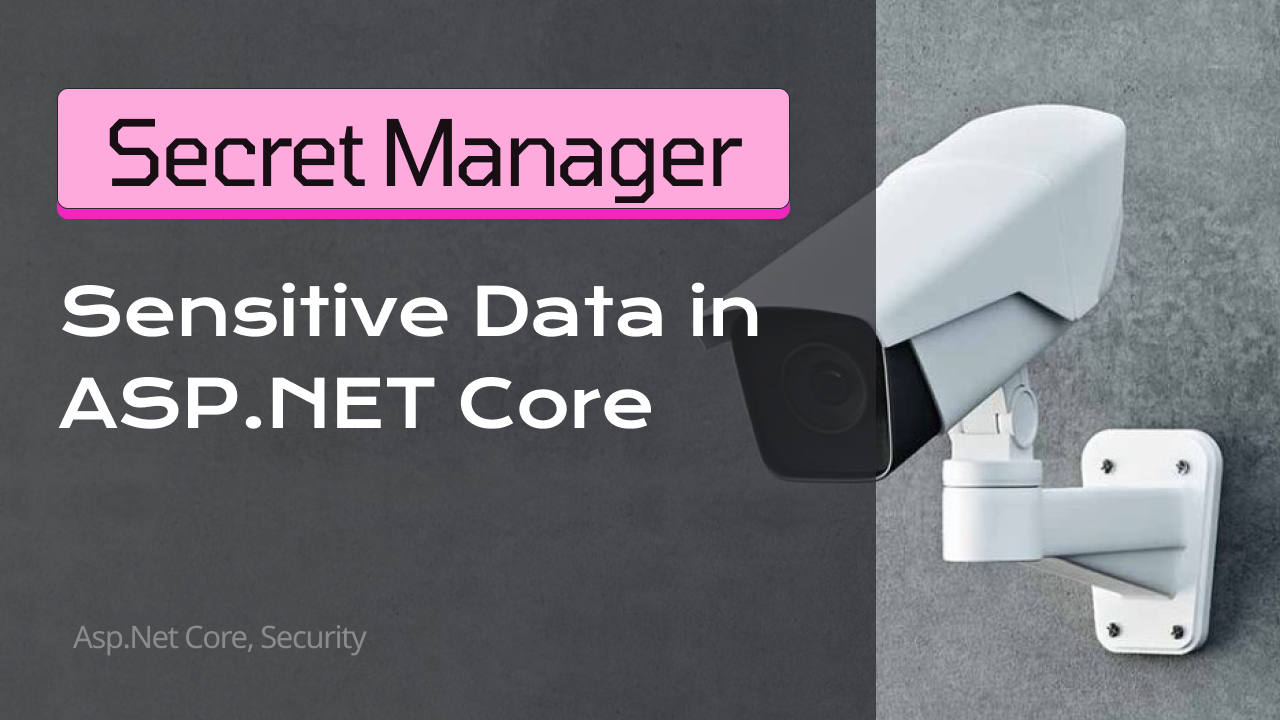
Introduction:
In the realm of ASP.NET Core development, the need to manage sensitive data, such as application secrets, is paramount. To address this concern, the Secret Manager tool provides a secure and convenient solution, enabling developers to store and access sensitive information during the development phase without compromising security. In this article, we will delve into the workings of the Secret Manager tool, its setup, and how to seamlessly integrate it into your ASP.NET Core projects.
Understanding the Secret Manager Tool:
The Secret Manager tool operates by concealing the intricate details of where and how sensitive values are stored, allowing developers to utilize its capabilities without delving into implementation specifics. These app secrets, which should never be included in source control, are stored in a JSON file located in the local machine's user profile folder.
Windows File System Path:
%APPDATA%\Microsoft\UserSecrets\<user_secrets_id>\secrets.json
Enabling Secret Storage:
To enable the Secret Manager tool, the dotnet user-secrets init command is utilized, Or Click-Right on your project in Visual Studio and select Manage User Secrets Item.
dotnet user-secrets init
This command adds a UserSecretsId element within the project file's PropertyGroup. The UserSecretsId is a unique identifier associated with the project, and it is used to link secrets to the specific project.
Sample Project File (XML):
<PropertyGroup>
<TargetFramework>netcoreapp3.1</TargetFramework>
<UserSecretsId>79a3edd0-2092-40a2-a04d-dcb46d5ca9ed</UserSecretsId>
</PropertyGroup>
Setting a Secret:
Once the Secret Manager is initialized, secrets can be defined and associated with the project's UserSecretsId. For example, using the .NET CLI:
dotnet user-secrets set "ConnectionStrings:ApplicationDbContext" "..."
Accessing a Secret
To access a secret within your ASP.NET Core project, follow these steps:
- Register the User Secrets Configuration Source
The User Secrets Configuration Provider registers the necessary configuration source with the .NET Configuration API. - Read the Secret via the Configuration API
Utilize the Configuration API to retrieve the secret securely within your application.
Conclusion
The Secret Manager tool in ASP.NET Core provides a robust solution for managing sensitive information during the development phase. By seamlessly integrating with the .NET Configuration API, it ensures a secure and organized approach to handling app secrets. As developers, embracing tools like Secret Manager not only enhances security but also streamlines the development process by separating sensitive data from version-controlled source code.
